Overview
A quick overview of the Northstake Marketplace UI. The Marketplace is a mix of our internal APIs combined with Smart Contract functions, enabling seamless deposits and sales of a validator.
Validator
The default tab you are entering when logging in to the UI is the Validator tab. The validator tab shows the total number of active validators, the total amount in ETH along with the current value. It is from this tab that you are able to deposit ETH in order to create new validators, as well as selling validators via the creation of an RFQ.
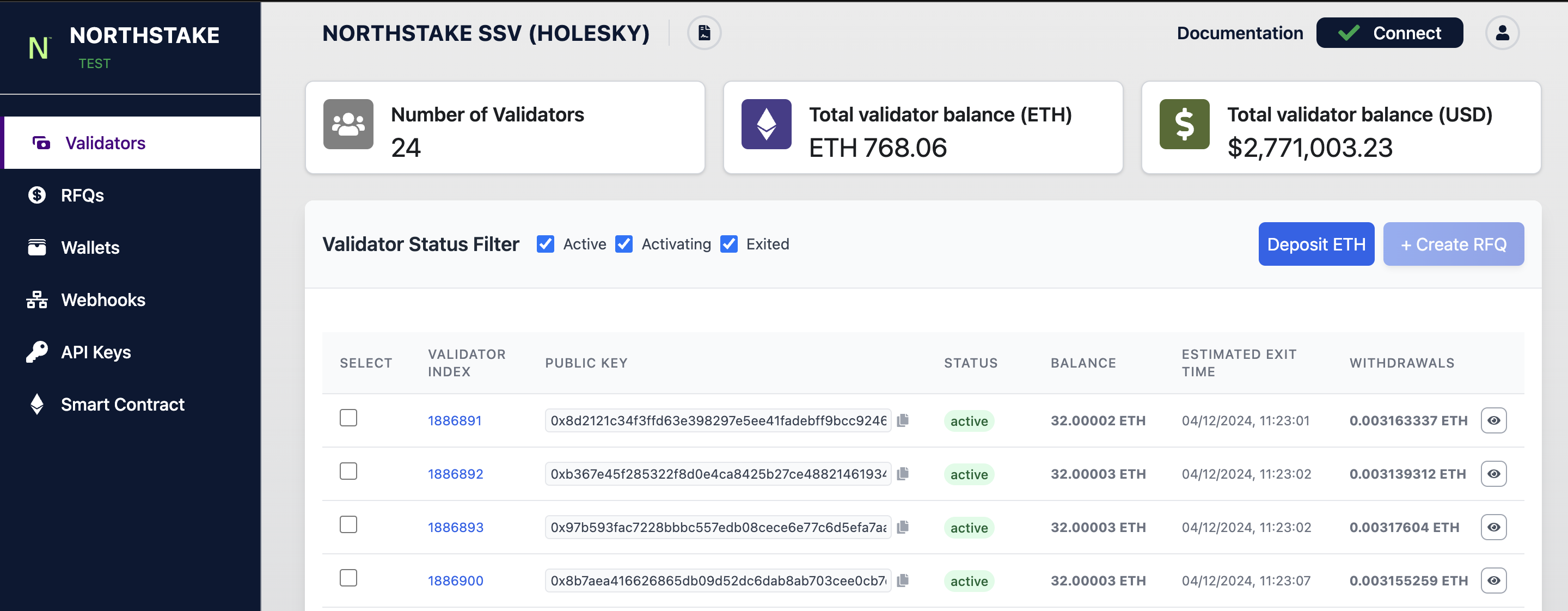
When pressing the Eye icon on a given validator, you are able to see all partial withdrawals that have been made from the unique validator to your smart contract.
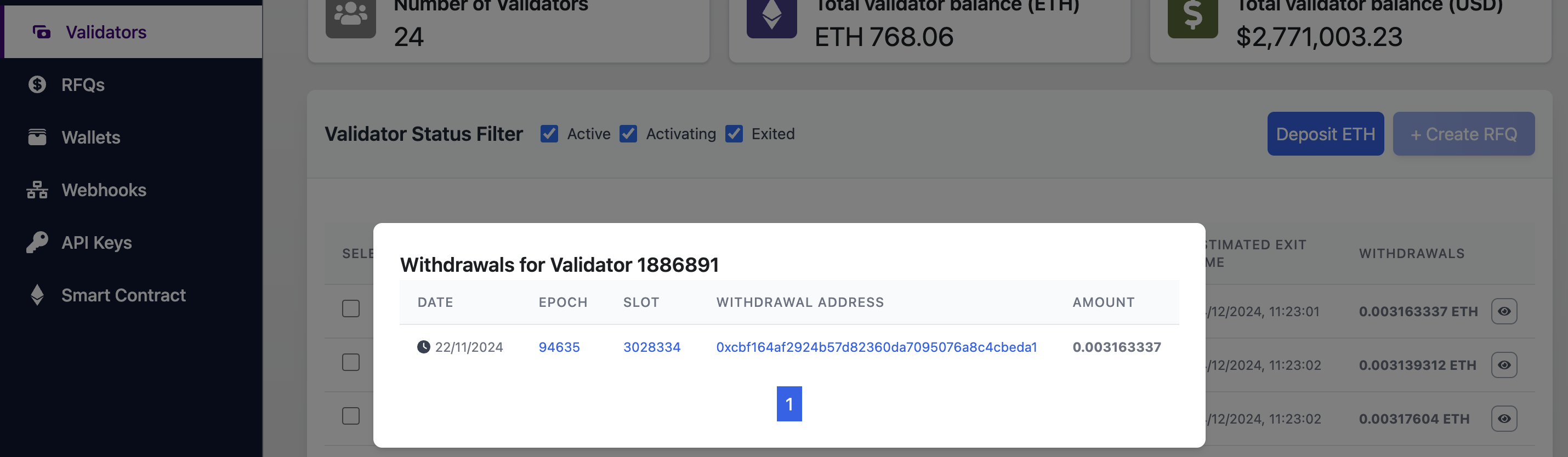
RFQs
The RFQs tab is where you can monitor active, finished, rejected, expired, and failed RFQs.
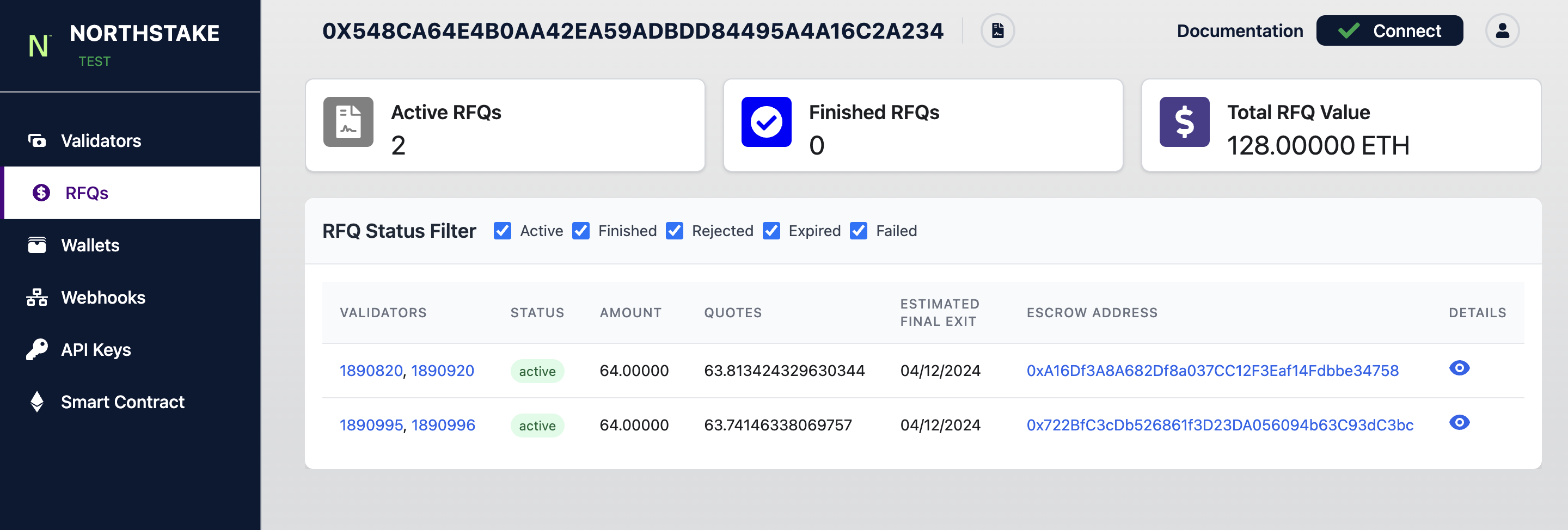
By clicking the Eye Icon on the right side, you can see all relevant RFQ details such as: the accepted quote amount, escrow payment transaction hash, exit proposal ID & escrow released events. These details are updated in real-time when an RFQ is ongoing.
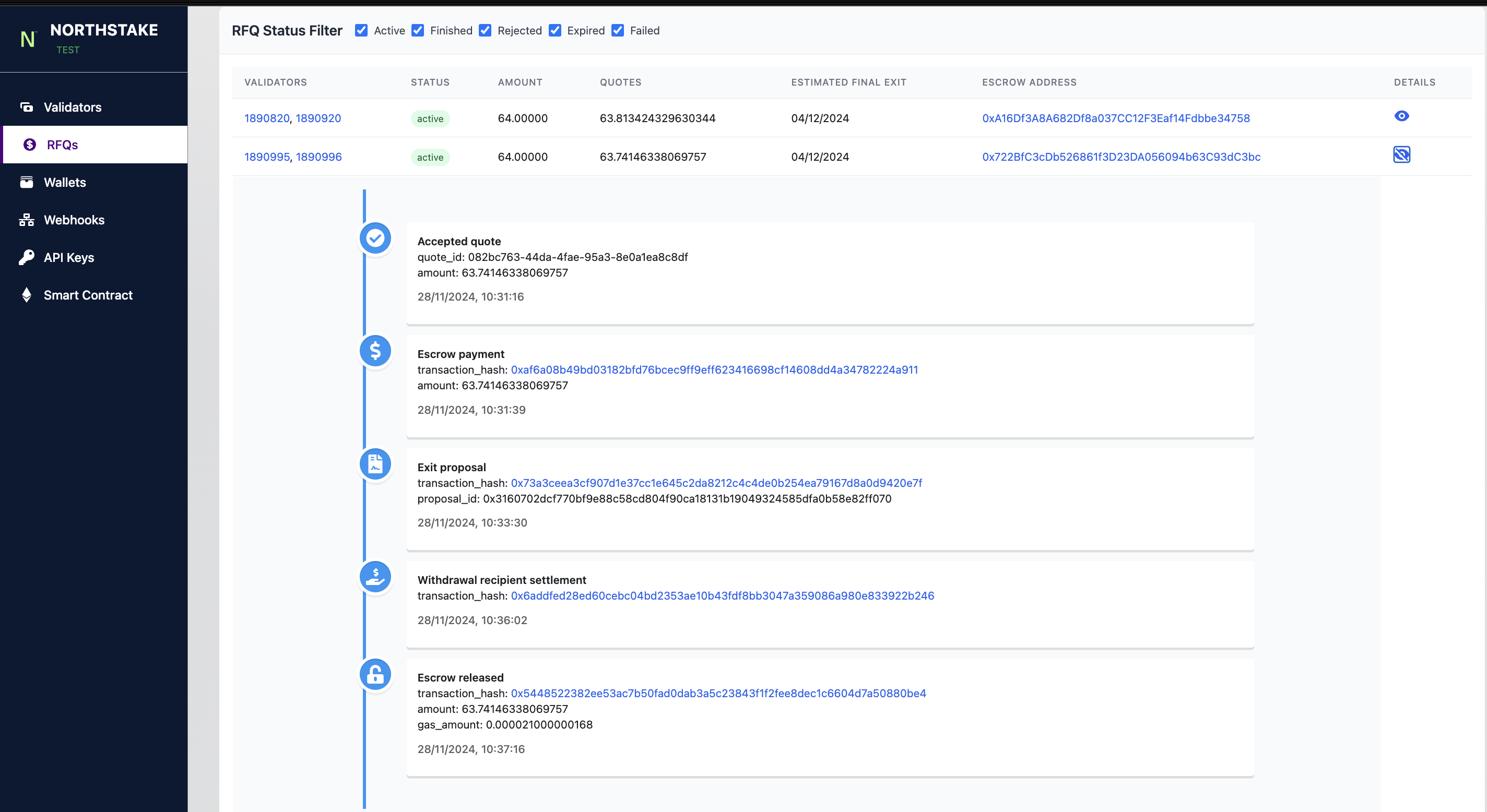
Wallets
The wallets tab is where you specify the wallets that are eligible to receive payments from escrow. It is possible to whitelist multiple wallets. However, only 1 wallet can be chosen per RFQ.
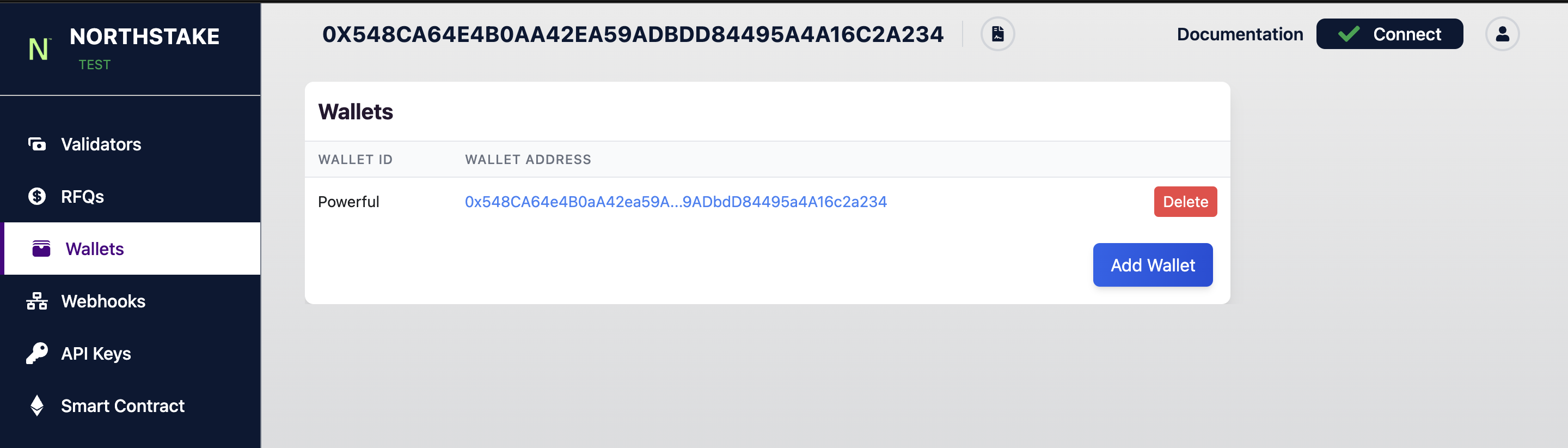
Webhooks
The Webhooks tab is where you can register new webhooks for relevant RFQ events, that can be easily used to integrate with your own internal systems. It is mandatory to have webhooks registered before an RFQ can be created (feel free to use the suggested URLs for all webhooks leveraging Blobhook, our open-source tool).

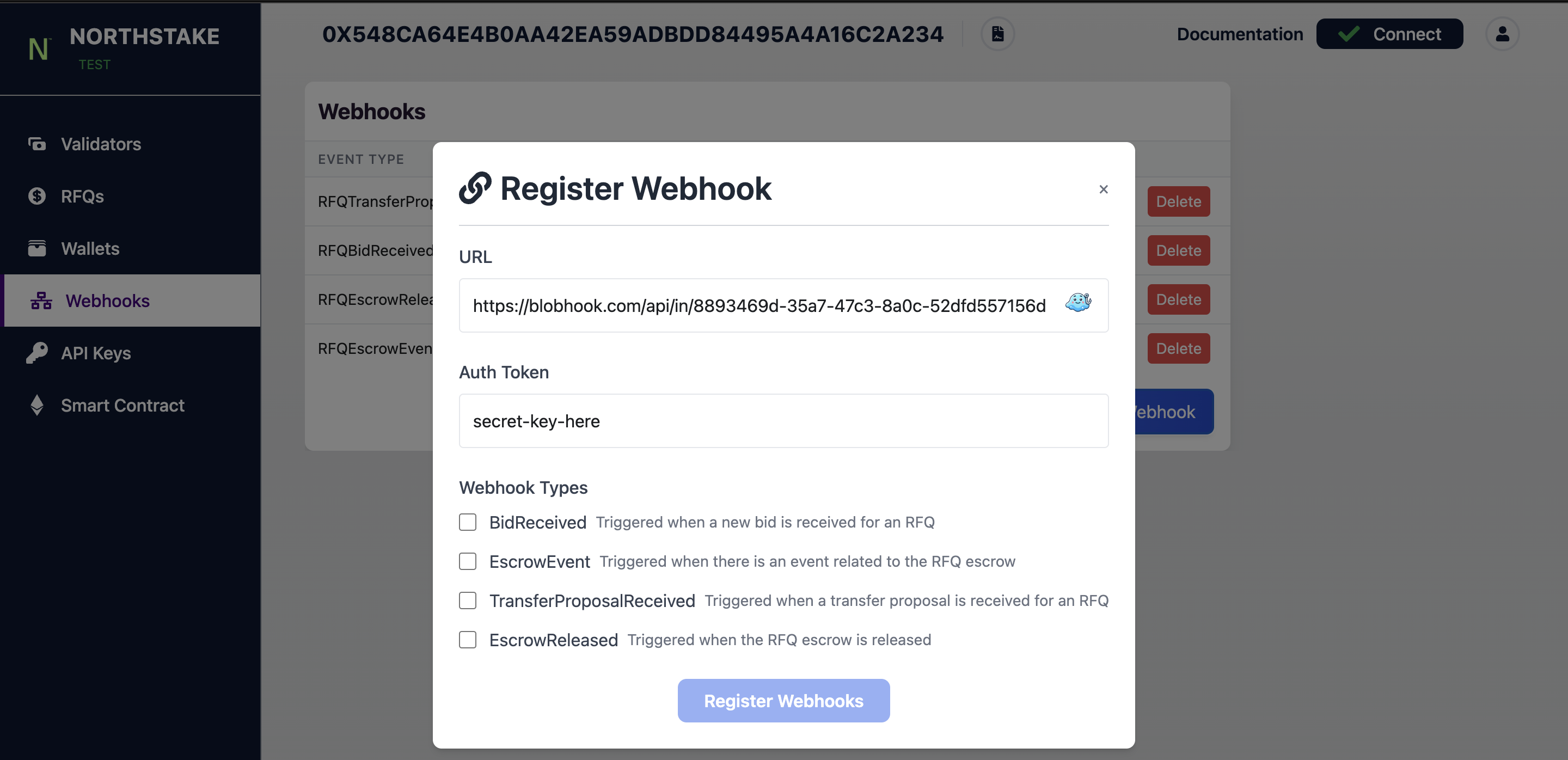
API keys
API Keys tab enables clients to register new API keys. We support READ and WRITE permissions as well as IP-whitelisting.
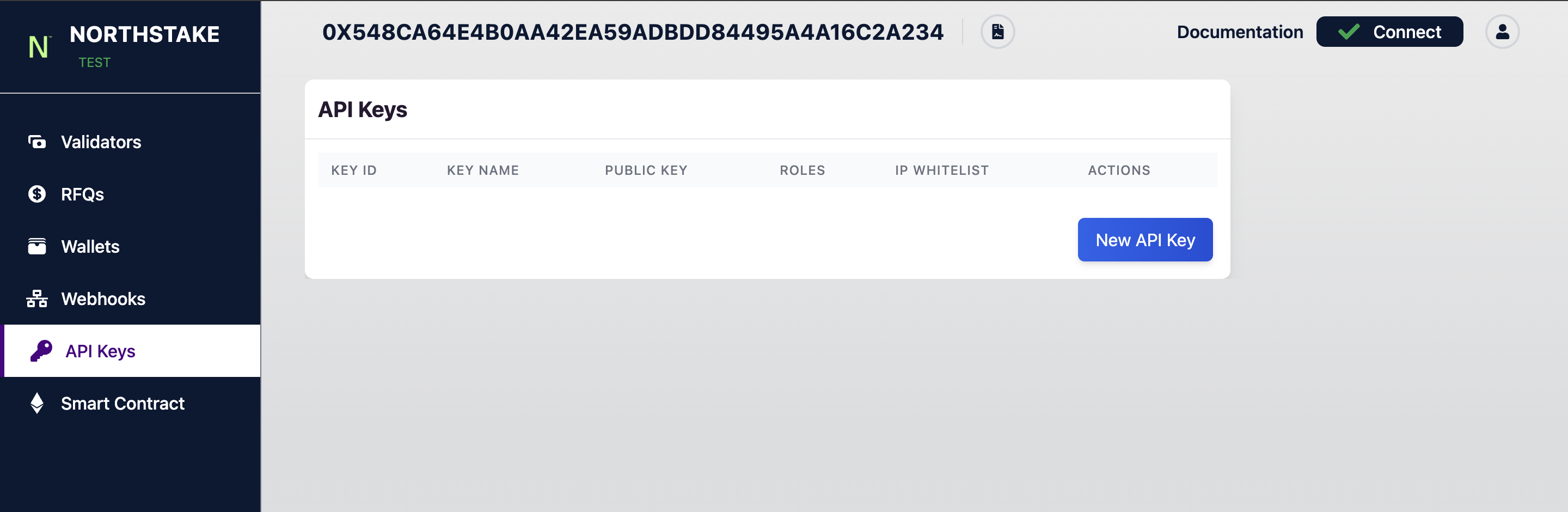
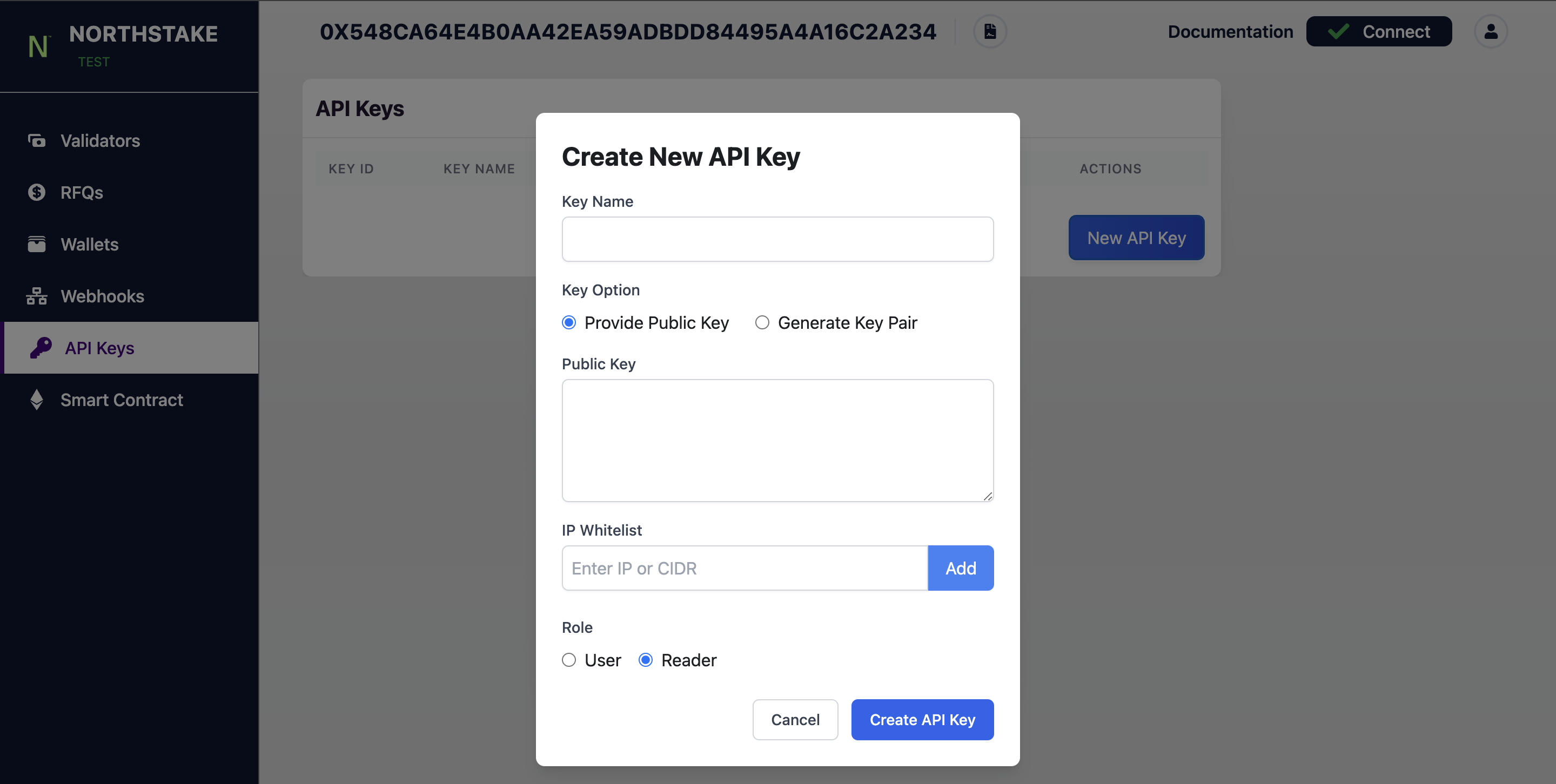
Smart Contract
The Smart Contract Tab contains details regarding all the activity that occurs within the smart contract. The Smart Contract address is shown at the top of the page along with a hyperlink.
Contract Information Shows metadata such as contract address, deployment date and which node operators run the underlying infrastructure.
Whitelisted depositors Shows which Ethereum wallets are assigned the Depositor role.
Onchain events Shows all events that have occured, along with relevant metadata
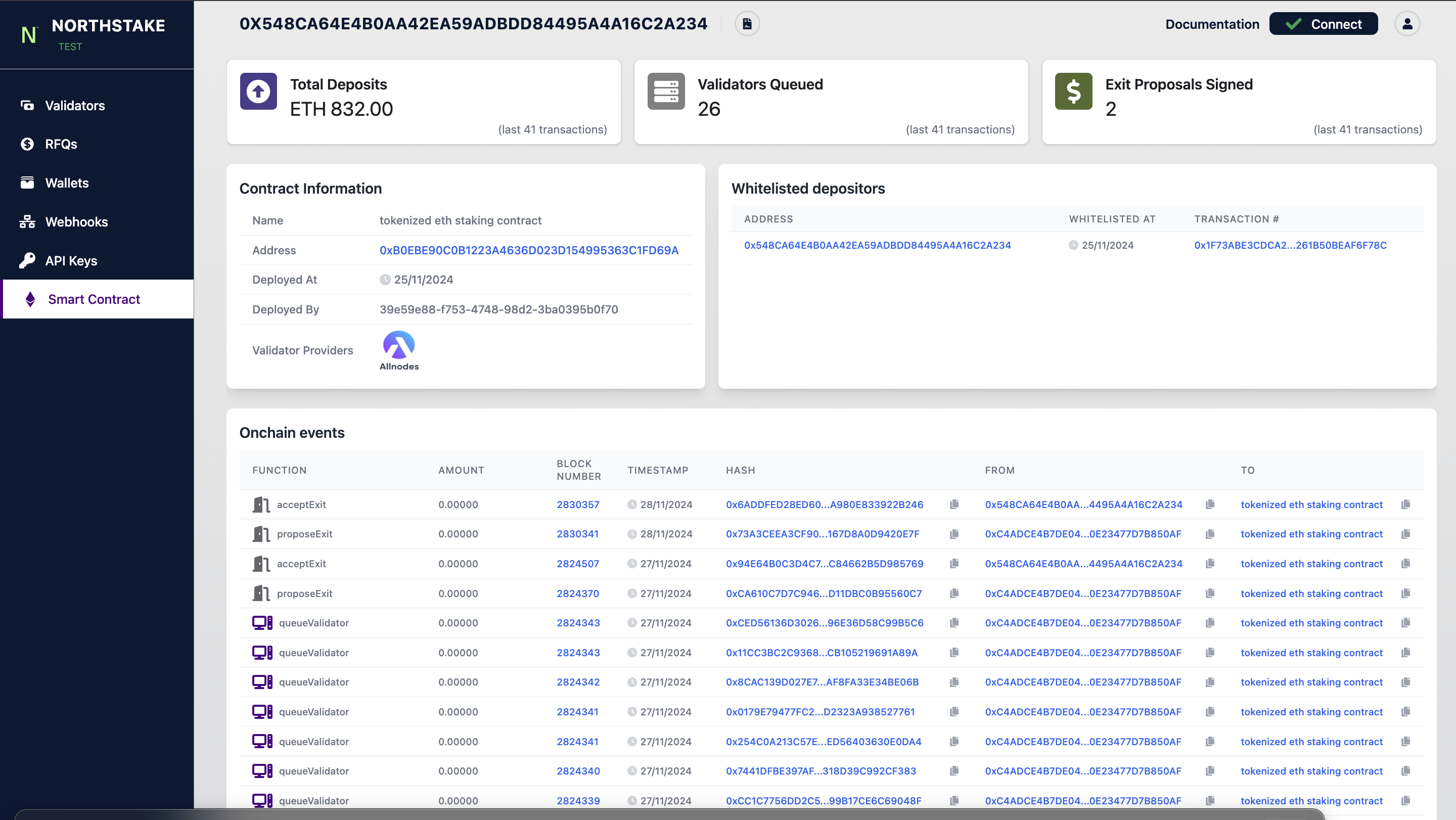
Updated 3 months ago
